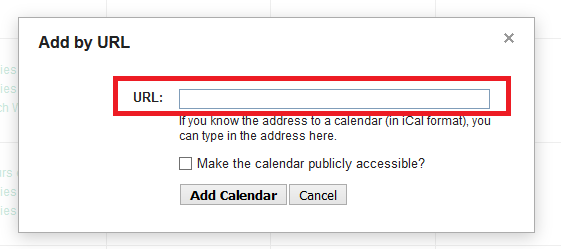Below are the steps on how to add our calendar on your calendar.
- Copy the ICAL Link above.
- Go to your calendar and click the “Other Calendars” arrow and the “Add by URL” button.
- Paste the ICAL link in the URL textbox as shown below.
- Click the “ADD Calendar” button to sync our calendar in to your calendar.